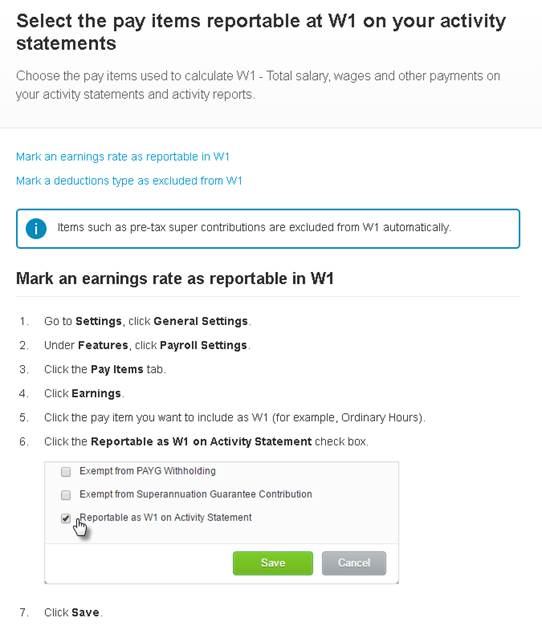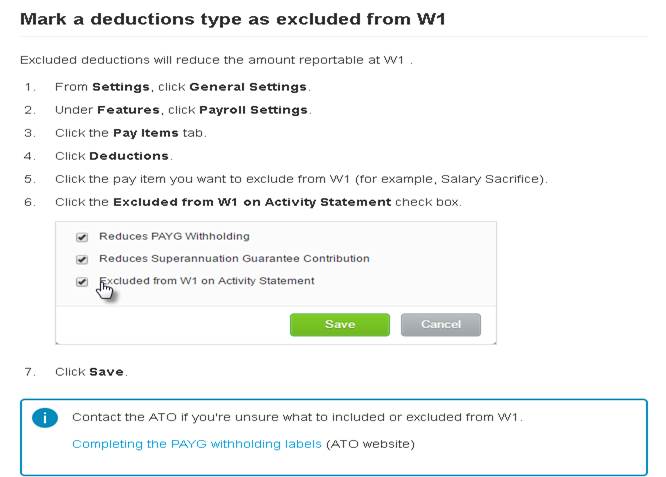Gross Wages (W1) and PAYGW (W2) are now showing on the Business Activity Statements.
For this to work you will need to complete the following steps:
As this is a new feature in Xero you should still check the amounts on your Payroll reports agree to the amount showing on the Activity Statement report.
You can still type in the correct amounts if the figures coming through are incorrect.
Here is the link to the ATO website if you are unsure of what to include or exclude.
If you have any questions please do not hesitate to contact KLM.